Virtual Memory in Computers: Memory Management
Virtual memory is a crucial component of modern computer systems, playing a vital role in efficient memory management. It allows computers to compensate for physical memory limitations by utilizing disk space as an extension of RAM. By implementing virtual memory, the operating system creates an illusion of vast amounts of available memory, enabling users to run multiple applications simultaneously without overwhelming the system’s resources.
To illustrate the significance of virtual memory, consider a hypothetical scenario where a user attempts to open several resource-intensive applications on their computer with limited physical RAM. Without virtual memory, this would lead to severe performance degradation or even system crashes due to insufficient memory availability. However, with the implementation of virtual memory techniques such as paging and segmentation, the operating system intelligently manages memory allocation by swapping data between RAM and disk storage. This dynamic process ensures that only the necessary portions of data are loaded into physical memory at any given time, effectively optimizing overall system performance while maximizing available resources.
In summary, understanding virtual memory and its role in managing computer memories is essential for both end-users and software developers alike. By exploring various mechanisms employed in virtual memory implementations, we can gain insights into how these techniques allow computers to efficiently allocate and utilize available resources. In subsequent sections, this article will delve deeper into the intricacies of virtual memory, including its key components and working principles. We will also explore common virtual memory management algorithms and strategies employed by operating systems to ensure efficient memory utilization. Additionally, we will discuss the benefits and drawbacks of virtual memory, as well as potential performance considerations and optimization techniques. By the end of this article, you will have a comprehensive understanding of virtual memory and its importance in modern computer systems.
What is Virtual Memory?
Virtual memory is a crucial component of modern computer systems. It plays a vital role in managing the limited physical memory resources available to computers by efficiently utilizing secondary storage devices such as hard disk drives. By employing virtual memory, computers can effectively run programs that require more memory than what is physically available.
To understand the concept of virtual memory, let’s consider an example: imagine you are working on a complex graphic design project that requires extensive computational power and large amounts of memory. However, your computer has limited physical RAM (Random Access Memory) capacity, which may not be sufficient to accommodate the entire project. This is where virtual memory steps in to bridge the gap between the program’s requirements and the actual physical limitations.
Benefits of Virtual Memory include:
- Increased multitasking capability
- Enhanced system stability through effective memory management
- Improved performance by reducing reliance on physical RAM alone
- Facilitation of larger program execution
These benefits highlight the significance of virtual memory in enabling efficient usage of computing resources while providing users with seamless experiences.
| Advantages | Disadvantages | Impact |
|---|---|---|
| Allows for larger programs | Slower access speed | Enhanced multitasking |
| Facilitates efficient use | Increased complexity | Stable system operation |
| Reduces dependency on RAM | Potential for fragmentation | Improved overall performance |
In conclusion, virtual memory serves as a critical tool in managing the finite amount of physical memory within computer systems. It allows for running resource-intensive applications without being constrained solely by hardware limitations. In the subsequent section, we will delve into how virtual memory operates and its underlying mechanisms to gain further insight into this fundamental aspect of contemporary computing architecture.
How does Virtual Memory work?
Imagine a computer system that is running multiple applications simultaneously, each requiring a significant amount of memory. Without an efficient memory management technique in place, the computer’s performance would suffer and its ability to handle complex tasks would be severely limited. This is where virtual memory comes into play, providing a solution to these challenges by extending the available physical memory using disk space as a supplement.
One example of how virtual memory enhances computer systems can be seen in the case of video editing software. These programs often require large amounts of memory to process high-resolution videos and perform real-time edits. By utilizing virtual memory, the software can allocate additional storage on the hard drive to act as temporary RAM, allowing for smoother video playback and seamless editing capabilities even with limited physical memory resources.
- Enhanced multitasking abilities
- Improved overall system performance
- Increased efficiency in handling resource-intensive tasks
- Reduced risk of application crashes due to insufficient memory
Additionally, we can visualize this information through a table:
| Benefit | Description |
|---|---|
| Enhanced Multitasking Abilities | Allows users to run multiple applications concurrently without slowdowns |
| Improved Overall System Performance | Boosts speed and responsiveness across various computing operations |
| Increased Efficiency in Resource Usage | Optimizes utilization of physical memory and minimizes wastage |
| Reduced Risk of Application Crashes | Mitigates instances of crashes caused by insufficient available memory |
In conclusion, virtual memory provides crucial advantages to computer systems by expanding their usable capacity beyond physical limitations. Through techniques such as page swapping and demand paging, it effectively manages scarce resources while maintaining optimal performance levels. In the subsequent section about “Advantages of Virtual Memory,” we will delve deeper into specific merits that make this technology indispensable for modern computing environments.
Advantages of Virtual Memory
Imagine you are working on a complex project that requires multiple applications and files to be open simultaneously. Without virtual memory, your computer’s physical memory would quickly become overwhelmed, resulting in sluggish performance or even system crashes. To prevent this scenario, modern operating systems employ sophisticated memory management techniques, including the use of virtual memory.
Virtual memory allows computers to efficiently allocate and utilize their available resources by extending the usable address space beyond physical memory limits. By creating an illusion of unlimited memory, virtual memory enables smooth multitasking and efficient usage of RAM (Random Access Memory). Let us delve deeper into how virtual memory works and explore its advantages.
How does Virtual Memory work?
When an application is executed, it requests a certain amount of memory from the operating system. However, instead of directly using physical RAM for storing data, the operating system divides the requested memory into smaller chunks called pages. These pages are then mapped onto available physical memory or stored on secondary storage devices like hard drives or solid-state drives as page files.
To facilitate efficient access to data stored in page files, the operating system maintains a page table which maps each page’s logical address to its corresponding physical address in either RAM or secondary storage. Whenever a particular page is required but not present in physical RAM (a situation known as a page fault), the operating system retrieves it from secondary storage into free space within RAM.
The following bullet points highlight key aspects of virtual memory:
- Provides an illusion of virtually unlimited addressable space.
- Enables seamless multitasking by allowing numerous processes to execute concurrently.
- Facilitates sharing of code and data between different processes without duplication.
- Allows programs to allocate more memory than physically available through demand paging.
Now let’s take a closer look at some advantages offered by virtual memory management.
| Advantages of Virtual Memory |
|---|
| 1. Efficient Resource Utilization |
| 2. Simplified Memory Allocation |
| 3. Enhanced Multitasking Capabilities |
| 4. Scalability |
[Disadvantages of Virtual Memory]: …
Disadvantages of Virtual Memory
In the previous section, we explored the advantages of virtual memory in computer systems. Now, let us delve deeper into this topic and examine some key aspects that make virtual memory an essential component of modern computing.
To illustrate its benefits, imagine a scenario where you are working on your computer with multiple programs open simultaneously—editing documents, browsing the internet, and listening to music. Without virtual memory, your computer’s physical RAM would quickly become overloaded, leading to sluggish performance or even system crashes. However, thanks to virtual memory management techniques, such as paging and swapping, your operating system can allocate additional space for data storage by utilizing secondary storage devices like hard drives. This ensures that you can seamlessly switch between different tasks without any noticeable slowdowns.
Now let us explore three main advantages of virtual memory:
-
Increased multitasking capabilities: By allowing the execution of numerous processes concurrently through efficient memory allocation techniques, virtual memory enables users to work on multiple applications simultaneously. This capability is particularly crucial in scenarios where resource-intensive software or large datasets need to be processed efficiently.
-
Improved system stability: When physical RAM reaches its limits due to excessive program demands or limited resources, virtual memory steps in by providing additional storage capacity from secondary storage devices. As a result, it helps prevent application crashes and system failures caused by insufficient available memory.
-
Simplified programming: Virtual memory abstracts the complexities associated with managing physical memory addresses from programmers’ perspective by presenting each process with a uniform address space. This simplifies the development process as programmers no longer have to worry about manually handling conflicts arising from overlapping addresses among different running processes.
- Enhanced productivity through seamless multitasking.
- Reduced downtime caused by crashes or freezes.
- Easier programming experience due to simplified addressing mechanisms.
- Efficient utilization of available hardware resources.
In addition to the bullet point list, we can present a table showcasing some practical applications of virtual memory:
| Application | Benefit | Example |
|---|---|---|
| Gaming | Smooth gameplay experience | Playing graphics-intensive games without lag |
| Data analysis | Handling large datasets efficiently | Performing complex statistical computations swiftly |
| Video editing | Real-time rendering and effects processing | Editing high-definition videos with minimal delays |
| Scientific simulations | Complex calculations in parallel | Simulating weather patterns or biochemical reactions |
With these advantages and real-world applications in mind, it is evident that virtual memory plays a crucial role in modern computing systems.
Transitioning seamlessly into the subsequent section on “Page Replacement Algorithms,” we understand how essential it is to effectively manage virtual memory to ensure optimal system performance.
Page Replacement Algorithms
Transitioning from the previous section on the disadvantages of virtual memory, it is important to acknowledge that despite its drawbacks, virtual memory offers several advantages in computer systems. To illustrate this point, let us consider a hypothetical scenario where an individual is running multiple resource-intensive applications simultaneously on their personal computer.
First and foremost, one key advantage of virtual memory is its ability to provide a larger address space than physical memory alone. In our example, when the user launches multiple applications concurrently, each application may require more memory than what is physically available. With virtual memory, however, the operating system can allocate additional space from secondary storage devices such as hard drives or solid-state drives (SSDs) to compensate for any shortfalls in physical RAM capacity. This allows users to run complex software without worrying about exceeding the limitations imposed by physical constraints.
Moreover, virtual memory enhances multitasking capabilities by facilitating efficient memory management. By dividing programs into smaller units called pages and storing them in secondary storage, the operating system can selectively load only those pages needed by active processes into physical memory. This approach minimizes unnecessary data transfers between main memory and secondary storage while ensuring that essential program components are readily accessible. As a result, users experience smoother performance even when using numerous applications simultaneously.
To further emphasize these benefits of virtual memory over physical memory alone, we present a bullet-point list:
- Efficient utilization of resources
- Enhanced multitasking abilities
- Supports larger address spaces
- Enables seamless execution of resource-intensive tasks
Additionally, we include a table highlighting some key features comparing virtual and physical memories:
| Aspect | Virtual Memory | Physical Memory |
|---|---|---|
| Capacity | Large | Limited |
| Cost | Relatively inexpensive | Expensive |
| Access Speed | Slower | Faster |
| Scalability | High | Low |
In summary, virtual memory offers numerous advantages in computer systems. It enables efficient utilization of system resources, enhances multitasking capabilities, and supports larger address spaces. By selectively loading required program components into physical memory while storing the rest in secondary storage, virtual memory ensures smoother performance even when running multiple resource-intensive tasks simultaneously.
Transitioning to the subsequent section on “Virtual Memory vs Physical Memory,” we will explore the differences between these two fundamental aspects of memory management.
Virtual Memory vs Physical Memory
Virtual Memory in Computers: Memory Management
Having discussed page replacement algorithms, we now turn our attention to the broader concept of virtual memory and its management. Virtual memory is a crucial component of modern computer systems that allows for efficient utilization of physical memory resources. By extending the available memory capacity beyond the limits imposed by physical RAM, virtual memory enables multitasking and improves overall system performance.
One example that illustrates the importance of virtual memory is the case of a user running multiple resource-intensive applications simultaneously on a computer with limited physical memory. Without virtual memory, these applications would quickly exhaust the available RAM, resulting in sluggish performance or even crashes. However, through intelligent management techniques such as demand paging and swapping, virtual memory can dynamically allocate and deallocate data between RAM and secondary storage devices like hard drives.
To better understand how virtual memory operates, let us consider several key aspects:
- Address Translation: Virtual addresses generated by programs are translated into corresponding physical addresses using an address translation mechanism provided by the operating system.
- Page Faults: When a program accesses a portion of data that resides in secondary storage instead of primary memory, it triggers a page fault. The operating system then retrieves the required data from disk and updates the page table accordingly.
- Memory Mapping: Virtual memory employs a technique called mapping to associate portions of the logical address space with specific areas in physical memory or secondary storage.
- Protection Mechanisms: Through access control permissions at both the page level and segment level, virtual memory provides protection against unauthorized access to critical data.
- Improved system responsiveness even when working with large datasets
- Enhanced multitasking capabilities without compromising stability
- Reduced reliance on expensive hardware upgrades
- Increased flexibility in managing diverse workloads efficiently
Table Example – Performance Comparison:
| Metric | Physical Memory | Virtual Memory |
|---|---|---|
| RAM Usage | Limited | Extended |
| Application Response Time | Dependent on available RAM | Consistent |
| Resource Utilization | Restricted by memory constraints | Optimized |
| Scalability | Limited expansion options | Virtually unlimited |
In summary, virtual memory plays a vital role in modern computer systems by extending the effective capacity of physical memory and enabling efficient multitasking. Through addressing translation, demand paging, memory mapping, and protection mechanisms, it allows for seamless data management between primary memory and secondary storage devices. By implementing virtual memory techniques effectively, system performance can be significantly improved, leading to enhanced user experiences and increased productivity.
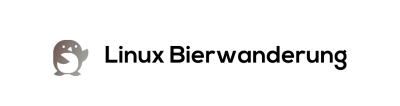

Comments are closed.