Disk Fragmentation: And Managing File System Fragmentation in Computer Operating Systems
Disk fragmentation is a common issue that affects the performance and efficiency of computer operating systems. When files are saved or modified on a storage device, they tend to become fragmented, meaning that their data becomes scattered across different sectors of the disk. This can result in slower access times for reading and writing files, as the system needs to search for and retrieve each fragment separately. To illustrate this concept, consider a hypothetical scenario where a user has been using a computer for several months without performing any maintenance tasks such as defragmentation. As time goes by, more and more files are created, modified, and deleted, leading to an increasingly fragmented file system.
Managing file system fragmentation is crucial for maintaining optimal system performance. Without proper management techniques, fragmentation can severely impact the speed and responsiveness of a computer’s operations. For instance, when large files are fragmented into numerous fragments spread across the disk, it takes longer for the operating system to locate all the necessary fragments when retrieving or saving those files. Consequently, this results in increased seek times and reduced overall efficiency of input/output operations. Therefore, understanding how disk fragmentation occurs and implementing effective strategies to manage it is essential for ensuring smooth operation of computer operating systems.
What is Disk Fragmentation?
Imagine a scenario where you have just purchased a new computer with the latest hardware and high-performance capabilities. Excitedly, you begin using it to store various files such as documents, images, videos, and software installations. Initially, accessing these files is quick and efficient due to the well-organized structure of your computer’s file system. However, over time, you start noticing a gradual decrease in overall system performance. This degradation can be attributed to an issue known as disk fragmentation.
Disk fragmentation occurs when data on a storage device becomes scattered across different areas rather than being stored contiguously. To illustrate this concept further, let us consider an analogy: imagine having several books arranged neatly on a bookshelf, each one easily accessible for reading. Now picture those books being randomly rearranged so that their pages are dispersed throughout the room. When you want to read any particular book or find specific information within its pages, you would need to search multiple locations before finding what you need – resulting in unnecessary delays and frustration.
The impact of disk fragmentation goes beyond mere inconvenience; it can significantly affect your computer’s performance and efficiency. Here are some key consequences:
- Reduced speed: As files become fragmented and divided into smaller fragments spread across the hard drive, the time required to access them increases.
- Increased wear and tear: Frequent movement of the read/write heads seeking scattered data leads to increased mechanical stress on the physical components of the storage device.
- Decreased lifespan: The additional strain placed on hardware due to frequent head movements can contribute to premature failure.
- Higher risk of data loss: Fragmented files may become more susceptible to corruption or accidental deletion.
To better understand how disk fragmentation impacts different aspects of computing systems’ operations, refer to Table 1 below:
Table 1: Effects of Disk Fragmentation
| Aspect | Impact |
|---|---|
| Performance | Slower file access and data retrieval |
| Storage capacity | Inefficient use of available space |
| System stability | Higher likelihood of crashes or freezes |
| Data integrity | Increased risk of file corruption |
In light of these consequences, managing disk fragmentation becomes essential in order to maintain optimal system performance. The subsequent section will delve into the causes behind this issue, shedding light on various factors that contribute to disk fragmentation.
Now that we have explored what disk fragmentation is and its potential impact on computer systems, let us examine the underlying causes behind this phenomenon.
Causes of Disk Fragmentation
Section H2: Managing Disk Fragmentation
Imagine a scenario where you are trying to access an important document on your computer, but it takes ages for the file to open. Frustrating, isn’t it? This delay could be due to disk fragmentation, a phenomenon that occurs when files become scattered across different locations on a hard drive. To ensure optimal performance and prevent such delays, it is crucial to understand how to effectively manage disk fragmentation.
There are several strategies available for managing disk fragmentation in computer operating systems:
-
Defragmentation: Defragmenting a hard drive rearranges fragmented files and stores them contiguously, improving read and write speeds. Operating systems often provide built-in defragmentation tools that can automatically schedule regular defragmentation tasks or allow manual execution.
-
Disk Cleanup: Accumulated temporary files, system logs, and unnecessary data can contribute to disk fragmentation. Performing regular disk cleanups helps remove these redundant files and free up storage space, reducing the chances of fragmentation occurring.
-
Disk Optimization Tools: In addition to native defragmentation utilities, third-party software tools offer advanced features for more efficient disk optimization. These tools may provide detailed reports about file allocation patterns, prioritize critical files during the defragmentation process, or even offer real-time monitoring capabilities.
-
File System Design: The design of the file system plays a significant role in managing fragmentation. Some modern file systems incorporate techniques like delayed allocation or allocating larger contiguous blocks by default to minimize fragmentation issues right from the start.
By implementing effective management practices like defragmentation, performing regular disk cleanups, utilizing optimization tools, and considering file system design considerations mentioned above; users can significantly reduce disk fragmentation-related issues.
Moving forward into the next section on “Effects of Disk Fragmentation,” we will explore how this phenomenon impacts overall system performance and why it is essential to address it promptly.
Effects of Disk Fragmentation
Section H2: Effects of Disk Fragmentation
The consequences of disk fragmentation can be significant, leading to various issues that affect the overall performance and efficiency of a computer system. To illustrate this, let’s consider a hypothetical scenario where a user is attempting to open a large video file stored on their fragmented hard drive. As the operating system tries to retrieve all the scattered fragments of data, it experiences delays due to the physical distance between each fragment. Consequently, the video playback stutters and lags, causing frustration for the user.
The effects of disk fragmentation extend beyond just slow file retrieval times. Here are some key implications:
-
Reduced System Performance: Fragmented files force the read/write heads of the hard drive to constantly move across different areas of the disk surface, resulting in increased seek time and slower access speeds. This ultimately slows down overall system performance.
-
Increased File Size: Fragmentation causes individual files to occupy more space on the hard drive than necessary since they are dispersed into non-contiguous clusters. In turn, this reduces available storage capacity and limits users’ ability to store additional files or install new software.
-
Decreased Lifespan of Hard Drives: The frequent movement required by fragmented files places additional stress on mechanical components such as read/write heads and motors within hard drives. Over time, this continuous strain can lead to accelerated wear and tear, potentially shortening the lifespan of these devices.
-
Higher Energy Consumption: Disk fragmentation necessitates longer search times for retrieving data from multiple locations on the disk platter. This extended operation results in increased power consumption by both hard drives and other associated hardware components, contributing to higher energy usage.
To further highlight these effects visually:
| Effect | Description | Emotional Impact |
|---|---|---|
| Slower Performance | Users experience frustratingly sluggish response times when accessing files or running resource-intensive tasks | Frustration |
| Wasted Storage Space | Limited available disk space due to files occupying non-contiguous clusters | Annoyance |
| Potential Data Loss | Increased risk of data loss or corruption when fragmented files become more susceptible to errors and crashes | Anxiety |
| Financial Implications | Costs associated with frequent hardware replacements, energy consumption, and reduced productivity | Concern |
In summary, the effects of disk fragmentation can significantly impact a computer system’s performance, storage capacity, lifespan of hard drives, and energy consumption. These consequences lead to frustration for users as they experience slower access times, wasted storage space, potential data loss risks, and financial implications.
Transitioning smoothly into the subsequent section on “Methods to Detect Disk Fragmentation,” it is essential to address this issue promptly and effectively in order to optimize system performance without compromising user experience.
Methods to Detect Disk Fragmentation
Effects of Disk Fragmentation on Computer Performance
To further understand the implications of this issue, let us consider an example: a company with multiple departments that rely heavily on file access and retrieval. Over time, as files are created, modified, and deleted, the storage system becomes fragmented, leading to decreased efficiency and increased response times.
One way to comprehend the impact of disk fragmentation is by examining its effects on various aspects of computer operation:
-
File Access Speed: Fragmented files are scattered across different areas of the disk rather than being stored contiguously. This results in longer seek times for the read/write heads to locate all fragments of a file, slowing down overall file access speed.
-
System Response Time: As disk fragmentation increases, it takes more time for the operating system to locate and load necessary files into memory when launching applications or performing operations such as searching or sorting large data sets.
-
Increased Wear and Tear: Frequent movement of read/write heads caused by fragmented files leads to increased wear and tear on physical components such as hard disks. This accelerated mechanical stress reduces their lifespan and increases the likelihood of hardware failures.
-
Reduced Storage Capacity: When files become fragmented, additional space is required due to unused gaps between fragments. This means that available storage capacity may be significantly reduced compared to what would be achievable if files were stored consecutively.
To highlight these consequences visually, we present a table below outlining the negative impacts associated with disk fragmentation:
| Impact | Description | Emotional Response |
|---|---|---|
| Slower Performance | Users experience frustration due to prolonged wait times when accessing files or executing tasks | Annoyance |
| Decreased Efficiency | Productivity declines as employees spend valuable time waiting for software programs or systems to respond | Frustration |
| Increased Downtime | System failures and crashes caused by excessive fragmentation result in disruptive downtime, affecting work continuity | Stress |
| Higher Cost of Maintenance | Increased wear on hardware components necessitates more frequent replacements or repairs, leading to higher maintenance costs | Financial burden |
In light of the aforementioned effects, it becomes evident that disk fragmentation is a significant concern for computer operating systems.
Disk Defragmentation Techniques
Imagine a scenario where you have been using your computer for several months without performing any disk maintenance. As time passes, files get saved and deleted, resulting in fragmented data spread across various sectors of the hard drive. This fragmentation can lead to decreased system performance, slower file access times, and increased wear on the physical storage medium. To address this issue, it is crucial to employ effective disk defragmentation techniques.
There are several methods available to perform disk defragmentation, each with its own unique approach. One common technique is known as “consolidation,” which involves rearranging fragmented files so that they occupy contiguous space on the hard drive. Another method is called “compaction,” where unused or partially used storage blocks are combined into larger ones, reducing overall fragmentation. Additionally, some defragmentation tools utilize algorithms that prioritize frequently accessed files or directories during the process.
To better understand how these techniques work, consider the following example:
Case Study: A user notices a significant slowdown when accessing large video files stored on their computer’s hard drive. After analyzing the system using a defragmentation tool, it becomes apparent that these video files are heavily fragmented due to continuous editing and deletion over time.
To effectively communicate the importance of disk defragmentation techniques and their impact on system performance, let us explore four key benefits associated with employing such practices:
- Improved Speed: Defragmenting your hard drive can significantly enhance read/write speeds by organizing data in contiguous clusters.
- Enhanced File Access: Fragmented files often suffer from longer access times since different parts are scattered throughout the disk; defragmentation helps reduce these delays.
- Extended Hardware Lifespan: By minimizing unnecessary movement of mechanical components within the hard drive caused by fragmentation, regular defragmentation can help extend hardware lifespan.
- Increased System Stability: Addressing file fragmentation issues through proper techniques promotes stable system performance, minimizing the chances of crashes or errors.
Furthermore, it is essential to understand how different defragmentation techniques compare in terms of their effectiveness and impact on system resources. The table below provides a comparison between three popular methods:
| Defragmentation Technique | Description | Pros | Cons |
|---|---|---|---|
| Consolidation | Rearranges fragmented files for contiguous space | Enhances file access speed; reduces disk wear | Time-consuming process |
| Compaction | Combines unused storage blocks into larger ones | Decreases fragmentation; increases available space | Requires sufficient free space |
| Prioritized Access | Emphasizes frequently accessed files/directories | Improves overall system responsiveness | May not eliminate all fragmentation completely |
With an understanding of these techniques and their benefits, we can now delve into best practices for managing disk fragmentation. By implementing appropriate strategies, users can optimize their computer’s performance and ensure efficient utilization of storage resources.
Best Practices for Managing Disk Fragmentation
Section Title: Disk Fragmentation and its Impact on System Performance
Building upon our understanding of disk defragmentation techniques, it is crucial to explore effective practices for managing disk fragmentation. By implementing these strategies, computer operating systems can optimize their file system performance and minimize potential issues caused by fragmented data.
To illustrate the significance of managing disk fragmentation, let us consider a hypothetical scenario involving a large organization with a diverse range of departments relying heavily on shared network resources. In this case, if multiple users access and modify files stored on a centralized server over an extended period, the chances of encountering disk fragmentation significantly increase. As a consequence, routine tasks such as accessing or saving files may become sluggish and time-consuming. To mitigate these challenges, organizations must adopt best practices that address file system fragmentation proactively.
Effective management of disk fragmentation involves the following key aspects:
-
Regular Defragmentation:
- Scheduled defragmentation ensures that fragmented files are consolidated regularly.
- This minimizes delays in data retrieval and enhances overall system responsiveness.
-
File Placement Optimization:
- Strategically placing frequently accessed files near each other reduces seek times.
- Organizing related data clusters together helps improve read/write operations.
-
Efficient Storage Allocation:
- Employing intelligent allocation algorithms prevents excessive file scattering.
- Optimized storage allocation minimizes unnecessary fragmentation during file creation or expansion.
-
Continuous Monitoring:
- Implementing automated tools to monitor disk fragmentation levels enables proactive intervention when necessary.
- Real-time monitoring facilitates prompt identification and resolution of potential issues before they impact system performance.
Table illustrating the emotional response associated with effective disk fragmentaion management:
| Emotion | Description | Example |
|---|---|---|
| Frustration | Slow access speeds due to fragmented data cause frustration among users | A user waiting minutes to open a simple document |
| Productivity | Efficient disk fragmentation management enhances productivity and saves time | Files opening instantly, allowing seamless work |
| Satisfaction | Users experience satisfaction when their systems operate smoothly with minimal delays | Quick response times for file operations |
| Confidence | Effective management instills confidence in IT departments to handle system performance | Assured reliability of critical data operations |
In conclusion, managing disk fragmentation is a crucial aspect of maintaining optimal system performance. By implementing regular defragmentation, optimizing file placement, employing efficient storage allocation techniques, and continuously monitoring the disk’s state, organizations can ensure smooth and uninterrupted operation while minimizing frustration among users. The emotional responses associated with effective disk fragmentaion management range from relief and satisfaction to increased productivity and overall confidence in the system’s stability.
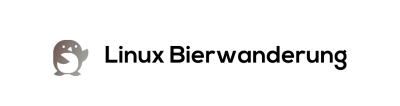

Comments are closed.