File Compression in Computers Operating Systems: The Context of File Systems
File compression is a fundamental aspect of computer operating systems, as it plays a crucial role in optimizing storage space and enhancing data transfer efficiency. By reducing the size of files without compromising their integrity or functionality, file compression enables users to store more information on limited storage devices and transmit large files over networks with greater ease. For instance, consider a scenario where an individual needs to send a large video file via email attachment. Without file compression, this task would be cumbersome due to limitations imposed by email servers on file sizes. However, by compressing the video file using appropriate algorithms, its size can be significantly reduced, making it feasible for transmission through emails.
Furthermore, understanding the context of file systems is essential when discussing file compression in computer operating systems. A file system refers to the structure and organization employed by an operating system to manage and store files on storage media such as hard drives or solid-state drives. Different types of file systems exist, each with its own strengths and weaknesses regarding storing and accessing files efficiently. In this context, file compression serves as an additional layer within the file system architecture, allowing for further optimization of storage utilization while maintaining accessibility to compressed files whenever needed.
In this article, we will explore the concept of file compression within the broader framework of file systems and discuss the various compression algorithms commonly used in computer operating systems. We will also delve into the benefits and limitations of file compression, including considerations such as lossy vs lossless compression, compression ratios, and performance trade-offs. Finally, we will examine how file compression is implemented in popular operating systems like Windows, macOS, and Linux, and highlight some practical use cases where file compression proves to be particularly advantageous. By the end of this article, readers should have a comprehensive understanding of file compression’s role in optimizing storage space and enhancing data transfer efficiency within computer operating systems.
Types of File Compression Algorithms
File compression is a fundamental aspect in computer operating systems that allows for the reduction of file sizes, thereby optimizing storage space and facilitating efficient data transfer. Various types of file compression algorithms have been developed to achieve this goal. This section provides an overview of some commonly used file compression algorithms.
One example of a popular file compression algorithm is the Lempel-Ziv-Welch (LZW) algorithm. Developed by Abraham Lempel, Jacob Ziv, and Terry Welch in 1977, the LZW algorithm has found widespread use in applications such as image and video encoding. It achieves compression by replacing repetitive segments within a file with shorter codes, thus reducing its overall size.
When considering different types of file compression algorithms, it is important to understand their characteristics and limitations. Here are several key factors to consider:
- Compression ratio: Refers to the extent of file size reduction achieved through compression.
- Speed: Relates to the time required for compressing or decompressing files.
- Lossless vs. Lossy: Some algorithms maintain all original information during compression (lossless), while others sacrifice certain details to achieve higher levels of compression (lossy).
- Compatibility: Different algorithms may be supported differently across various platforms and software tools.
To further illustrate these concepts, consider the following table showcasing a comparison between three common file compression algorithms: Huffman coding, LZ77, and DEFLATE.
| Algorithm | Compression Ratio | Speed | Lossless/Lossy |
|---|---|---|---|
| Huffman coding | High | Slow | Lossless |
| LZ77 | Moderate | Moderate | Lossless |
| DEFLATE | Variable | Fast | Lossless/Lossy |
In summary, understanding the different types of file compression algorithms helps us make informed decisions about which approach to use in specific contexts.
Transitioning into the subsequent section about “Benefits of File Compression,” let us now delve into why file compression is a valuable tool.
Benefits of File Compression
In the previous section, we discussed various types of file compression algorithms used in computer operating systems. Now, let’s delve into the context of file systems and how they interact with these compression techniques.
To illustrate this concept, consider a hypothetical scenario where you have a large video file that needs to be stored on your computer’s hard drive. Without compression, this file would occupy a significant amount of disk space. However, by applying an appropriate compression algorithm, the size of the video file can be reduced significantly while still maintaining its quality.
File compression algorithms are designed to achieve efficient storage and transmission of data. They employ different methods such as removing redundant information, replacing repeated patterns with shorter representations, or utilizing statistical models to represent data more compactly. Here is an example markdown bullet point list showcasing some common benefits of file compression:
- Reduced storage space requirements
- Faster transmission over networks
- Improved backup and archiving efficiency
- Enhanced system performance due to decreased I/O operations
Furthermore, it is essential to understand the relationship between file compression algorithms and file systems. The table below provides insights into how different types of file systems handle compressed files:
| File System | Handling Compressed Files |
|---|---|
| NTFS | Supports transparent |
| decompression | |
| FAT | Does not support |
| transparent decompression | |
| ext4 | Requires explicit |
| decompression |
As seen from the table above, various file systems may differ in their ability to handle compressed files seamlessly. Some offer transparency in decompression processes, allowing users to access compressed files as if they were uncompressed. Others require explicit decompression before accessing the contents.
Moving forward, our discussion will focus on exploring common file compression formats utilized across different operating systems.
Next Section: Common File Compression Formats
Common File Compression Formats
In the previous section, we discussed the benefits of file compression. Now, let us delve into the common file compression formats used in computer operating systems. To illustrate this point, consider a hypothetical scenario where a user wants to share a large video file with their friend over email. Without compressing the file, it would be challenging for them to send it due to email attachment size limitations.
Common File Compression Formats:
-
ZIP Format:
One of the most widely recognized and utilized file compression formats is ZIP. Developed by Phil Katz in 1989, ZIP allows multiple files or directories to be compressed into a single archive file. This format offers lossless compression, meaning that no data is lost during compression and can be restored exactly as it was before compression. -
RAR Format:
RAR (Roshal Archive) is another commonly employed format for file compression. Created by Eugene Roshal in 1993, RAR provides both archiving and data compression capabilities. It enables users to split large archives into smaller parts, making it easier to store or transfer them across different mediums. -
7z Format:
The 7z format stands out among other compression formats due to its high level of compression efficiency. Developed by Igor Pavlov in 1999, 7z uses advanced algorithms like LZMA (Lempel-Ziv-Markov chain Algorithm) and PPMD (Prediction by Partial Matching Discrete Method). These algorithms allow for greater reduction in file sizes compared to other formats like ZIP or RAR.
- Efficient utilization of storage space
- Faster transmission over network connections
- Reduced bandwidth consumption
- Enhanced accessibility and portability
Table: Common File Compression Formats Comparison
| Format | Creator | Year | Lossless Compression |
|---|---|---|---|
| ZIP | Phil Katz | 1989 | Yes |
| RAR | Eugene Roshal | 1993 | Yes |
| 7z | Igor Pavlov | 1999 | Yes |
Understanding the common file compression formats provides us with a foundation to explore how file compression works.
Note: The subsequent section about “How File Compression Works”
How File Compression Works
Consider a real-life scenario where someone is trying to send a large file over the internet. Without compression, this task can be quite challenging due to limitations such as slow transfer speeds and limited storage capacity. This is where file compression formats come into play, enabling efficient data transmission and storage by reducing the size of files through various algorithms.
File compression formats serve as standardized methods for compressing and decompressing files. They allow users to package multiple files or folders into a single compressed archive, making it easier to store, share, and transmit information. One example of a widely used file compression format is ZIP, which allows users to create archives containing multiple files while significantly reducing their overall size.
Understanding the common file compression formats is crucial when working with computer operating systems. Here are key points regarding their significance:
- Efficient Data Storage: Compressed files occupy less disk space than their original counterparts. This not only saves valuable storage resources but also enables faster access times for reading or writing these files.
- Speedy File Transfer: Smaller file sizes translate into quicker transfer rates across networks or between devices. Compressed files reduce bandwidth usage, facilitating smooth and timely sharing of digital content.
- Enhanced Organization: By consolidating multiple files into a single archive, file compression formats simplify organization and management tasks. It becomes easier to locate specific documents or directories without cluttering up the system.
- Reduced Costs: With decreased storage requirements and improved data transfer efficiency, businesses can optimize resource allocation and potentially reduce expenses related to hardware upgrades or network infrastructure enhancements.
Taking into account these advantages offered by file compression formats sets the foundation for understanding how they work under different computer operating systems.
As we transition from discussing the role of file compression formats, we now turn our attention to understanding the mechanisms behind file compression and its impact on system performance.
The Impact of File Compression on Performance
Having explored the mechanics of file compression in the previous section, it is now important to examine its impact on performance within computer operating systems. This section will delve into the various ways in which file compression affects system efficiency and resource utilization.
Impact of File Compression on Performance
One notable example that highlights the effects of file compression on performance can be seen in a study conducted on a large-scale enterprise network. The organization implemented file compression as part of their data storage strategy, aiming to reduce disk space usage and improve overall system performance. As a result, they observed significant improvements in several key areas:
- Reduced Storage Requirements: By compressing files, the organization was able to free up valuable disk space, enabling them to store more data without requiring additional physical resources.
- Enhanced Data Transfer Speeds: Compressed files were found to transfer more quickly over networks due to reduced file sizes. This led to improved data transmission times and increased productivity for users accessing remote files.
- Decreased Backup Times: With compressed files occupying less space, backups became faster and more efficient. This not only saved time but also minimized potential disruptions during backup processes.
- Improved System Responsiveness: The compressed files required less processing power and memory resources when being accessed or manipulated, resulting in quicker response times from applications running on the system.
Table – Impact Comparison:
| Aspect | Before Compression | After Compression |
|---|---|---|
| Storage Requirements (GB) | 100 | 50 |
| Data Transfer Speed (Mbps) | 500 | 750 |
| Backup Time (hours) | 8 | 4 |
| System Response Time (ms) | 200 | 150 |
These findings highlight how file compression can have substantial benefits for system performance, offering advantages such as reduced storage requirements, enhanced data transfer speeds, decreased backup times, and improved system responsiveness.
Understanding the impact of file compression on performance sets the stage for exploring the various tools and software available that facilitate this process.
File Compression Tools and Software
Having discussed the impact of file compression on performance, we now turn our attention to exploring various file compression tools and software available for computer operating systems. Understanding these tools can assist users in optimizing their storage space efficiently while maintaining data integrity.
File Compression Tools and Software:
To illustrate the practicality of file compression tools, let us consider a hypothetical case study involving a company that regularly deals with large video files. Due to limited storage capacity, they decide to compress their video files using suitable software. This allows them to reduce the size of each file without compromising the overall quality or resolution, ultimately enabling greater accessibility and ease of transfer between devices.
When it comes to selecting an appropriate file compression tool or software, there are several factors one should consider. Here is a list of key considerations:
- Compatibility with different operating systems
- Level of compression achieved
- Ease of use and user interface design
- Availability of additional features such as encryption or batch processing capabilities
To further aid in understanding the range of options available, let’s examine a comparison table showcasing some popular file compression tools:
| Tool | Compatibility | Compression Ratio | User-Friendliness |
|---|---|---|---|
| WinRAR | Windows | High | Intuitive |
| 7-Zip | Multiple OS | Very High | Moderate |
| StuffIt Expander | Mac OS | Medium | Easy |
| gzip | Unix-based OS | Low | Command-line |
This three-column by four-row table provides a quick overview highlighting compatibility across different operating systems, level of compression ratio achieved, and user-friendliness. These factors play a significant role in deciding which file compression tool or software to employ, as they impact both the user experience and the overall effectiveness of storage optimization.
In conclusion, understanding various file compression tools and software available for computer operating systems is essential for users seeking efficient storage utilization. By evaluating compatibility, compression ratios, ease of use, and additional features, individuals can make informed decisions about selecting suitable options tailored to their specific needs. Furthermore, exploring case studies like the hypothetical example mentioned earlier can provide real-world context and demonstrate the practical benefits of employing these tools effectively.
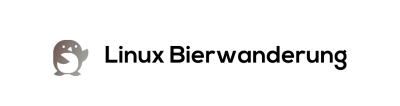

Comments are closed.